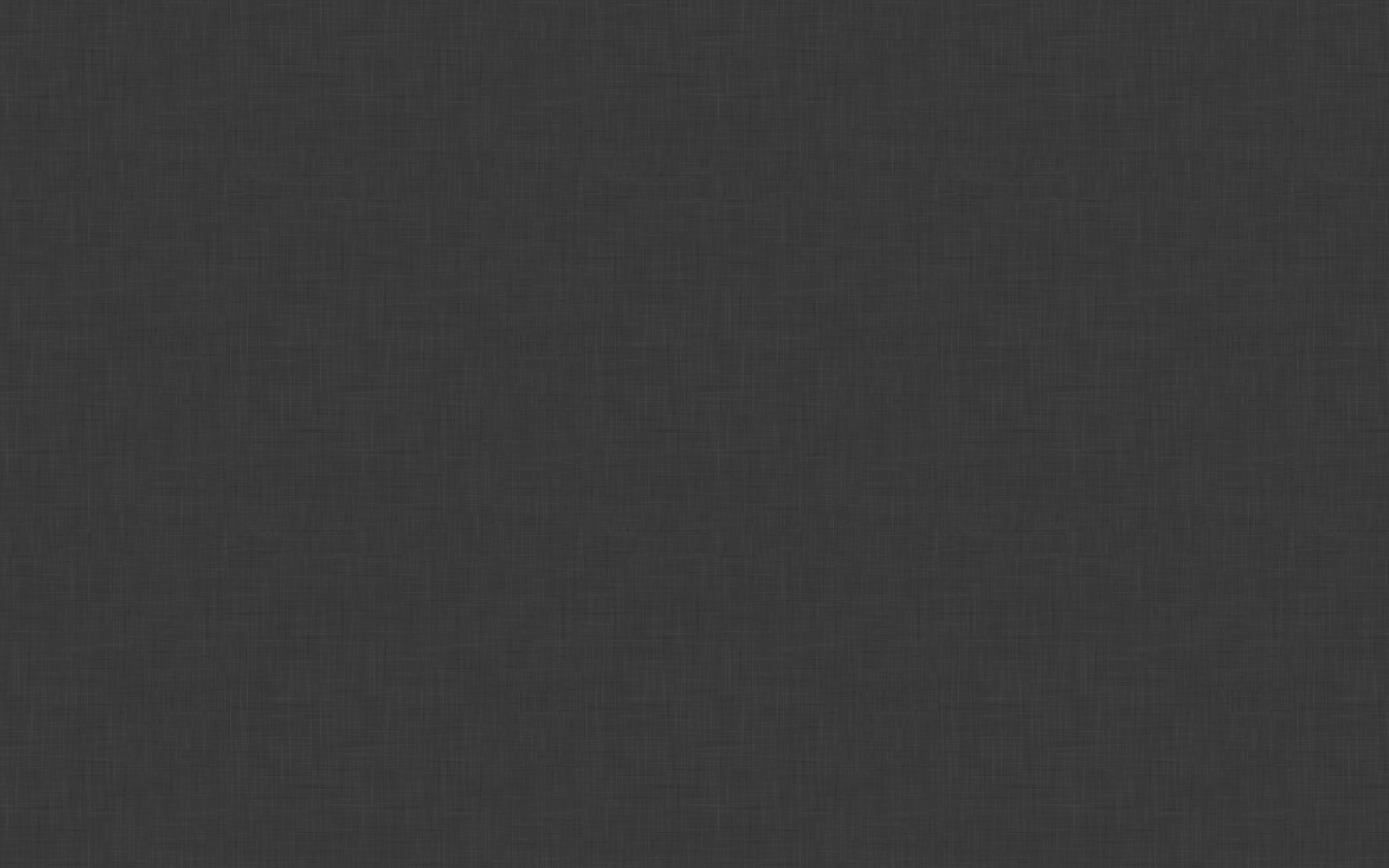What you'll learn
- How to design and develop a website from scratch without prior programming or coding knowledge
- How a website works on the internet
- How to transform an existing informative website into a whole new eCommerce / online store
- How to create an outstanding logo for your website without using photoshop or any special graphic designing skills
- Everything there is to know about freelancing and how to get overseas clients
- Discover your competitors' secrets to getting client attention
Who is this course for
- Students
- Housewives
- Employees who want to supplement their income with a second source of income
- Anyone interested in starting a home-based Web Design Business
After completing this course, you will have the necessary expertise to secure projects and clients in other countries.
With this, you can get free access to
- Course Materials for Life
- Expertise in everything related to WordPress development and how to freelance it
About Us
Over 100,000 students have received instruction from this online academy in topics including Lift Style, Fitness Training, Cyber Security, Ethical Hacking, Facebook Ads, SEO, Email Marketing, eCommerce, Business Investing, Social Media Marketing, Launching Your Own Business, and Marketing/Ad Agency!
We provide a wide variety of top-notch online courses that educate through real-world examples from subject matter experts and tried-and-true research, all supported by top-notch, studio vocally narrated videos! Teaching practical life skills, which are crucial in today's environment, is the focus.
Every course offered by this online learning academy is instructed by subject-matter specialists who genuinely love what they do and want to share it with others.
Course Curriculum
- 01 - WordPress Course Introduction - WordPress Development and Freelancing Course (2:43)
- 02 - WordPress and Its Advantages - WordPress Development and Freelancing Course (6:18)
- 03 - How to Buy Domain and Hosting - WordPress Development and Freelancing Course (4:14)
- 04 - How to Install WordPress Software - WordPress Development and Freelancing Course (5:27)
- 05 - Introduction of Posts and Pages - WordPress Development and Freelancing Course (3:49)
- 06 - Introduction to Media - WordPress Development and Freelancing Course (1:46)
- 07 - Learning Users and Settings Section - WordPress Development and Freelancing Course (6:31)
- 08 - What are WordPress Themes - WordPress Development and Freelancing Course (8:48)
- 09 - What are WordPress Plugins - WordPress Development and Freelancing Course (7:46)
- 10 - Installing all Required Plugins - WordPress Development and Freelancing Course (6:49)
- 11 - How to Create Pages in WordPress - WordPress Development and Freelancing Course (6:55)
- 12 - Creating Content of Homepage (Part 1) - WordPress Development and Freelancing Course (21:26)
- 13 - Creating Content of Homepage (Part 2) - WordPress Development and Freelancing Course (21:03)
- 14 - Creating Content of Homepage (Part 3) - WordPress Development and Freelancing Course (21:27)
- 15 - Creating Content for About page - WordPress Development and Freelancing Course (24:27)
- 16 - Creating Content of Destinations page - WordPress Development and Freelancing Course (28:05)
- 17 - Creating Content of Contact Page - WordPress Development and Freelancing Course (25:12)
- 18 - Setting up the Blog Page - WordPress Development and Freelancing Course (23:19)
- 19 - Creating Content on Footer - WordPress Development and Freelancing Course (15:02)
- 20 - Logo Designing without Photoshop Skills - WordPress Development and Freelancing Course (3:48)
- 21 - What is SEO - WordPress Development and Freelancing Course (3:12)
- 22 - Doning ON Page SEO with Yoast - WordPress Development and Freelancing Course (20:46)
- 23 - Woocommerce Introduction and Installation - WordPress Development and Freelancing Course (6:53)
- 24 - How to Create Your First Product - WordPress Development and Freelancing Course (23:02)
- 25 - How to Set up Online Payments - WordPress Development and Freelancing Course (4:48)
- 26 - How to Set up Shipping Options - WordPress Development and Freelancing Course (7:26)
- 27 - How to Optimize Images and Database - WordPress Development and Freelancing Course (7:19)
- 28 - How to Create Custom Menu Links - WordPress Development and Freelancing Course (4:37)
- 29 - Website Migration - How to Shift Website from one domain to another - WordPress Development and Freelancing Course (7:24)
- 30 - What are Woocommerce Shortcodes - WordPress Development and Freelancing Course (3:58)
- 31 - How to Display Facebook Feed on WordPress WebPage - WordPress Development and Freelancing Course (8:38)
- 32 - Divi Web Development - WordPress Development and Freelancing Course (0:35)
- 33 - Buy Divi Theme at 70% Discounted Price - WordPress Development and Freelancing Course (3:22)
- 34 - Click to call button - WordPress Development and Freelancing Course (2:02)
- 35 - Click to Email - WordPress Development and Freelancing Course (1:00)
- 36 - Creating menu - WordPress Development and Freelancing Course (5:47)
- 37 - Creating Pages - WordPress Development and Freelancing Course (2:51)
- 38 - Footer - WordPress Development and Freelancing Course (10:22)
- 39 - Frontpage, SSL and permalinks - WordPress Development and Freelancing Course (4:31)
- 40 - Google Maps on Contact page - WordPress Development and Freelancing Course (3:23)
- 41 - Hiding Sidebar - WordPress Development and Freelancing Course (3:34)
- 42 - Homepage content - WordPress Development and Freelancing Course (14:48)
- 43 - How to make a custom header in Divi Theme - WordPress Development and Freelancing Course (21:09)
- 44 - Install wordpress - WordPress Development and Freelancing Course (5:36)
- 45 - Installing Divi theme - WordPress Development and Freelancing Course (2:30)
- 46 - Logo and social icons - WordPress Development and Freelancing Course (2:19)
- 47 - Section, layout and image module - WordPress Development and Freelancing Course (6:27)
- 48 - Text and Button Module - WordPress Development and Freelancing Course (5:29)
- 49 - Wordpress chatbot - WordPress Development and Freelancing Course (11:06)
- 50 - What is Freelancing - WordPress Development and Freelancing Course (8:22)
- 51 - How to Signup as a Freelancer - WordPress Development and Freelancing Course (14:04)
- 52 - How to Grab Client Attention - WordPress Development and Freelancing Course (6:54)
- 53 - How Payment Works - WordPress Development and Freelancing Course (3:19)
- 54 - How to Receive payments in Bank - WordPress Development and Freelancing Course (7:31)
- 55 - Important Tips in Freelancing - WordPress Development and Freelancing Course (1:19)
- 56 - Coming Soon page on WordPress - WordPress Development and Freelancing Course (5:48)
Frequently Asked Questions
When does the course start and finish?
The course has begun and will never stop! You set the start and end dates for this entirely self-paced online course.
How long do I have access to the course?
Lifetime access—how does that sound? You receive unrestricted access to this course after registering for as long as you like, on any device you own.
Do I get a certificate?
Yes, when you complete the course, you will receive a certificate of completion which you can happily add to your resume or LinkedIn profile.
Can I cancel my subscription?
Yes you can. You have a 15-days money-back guarantee.