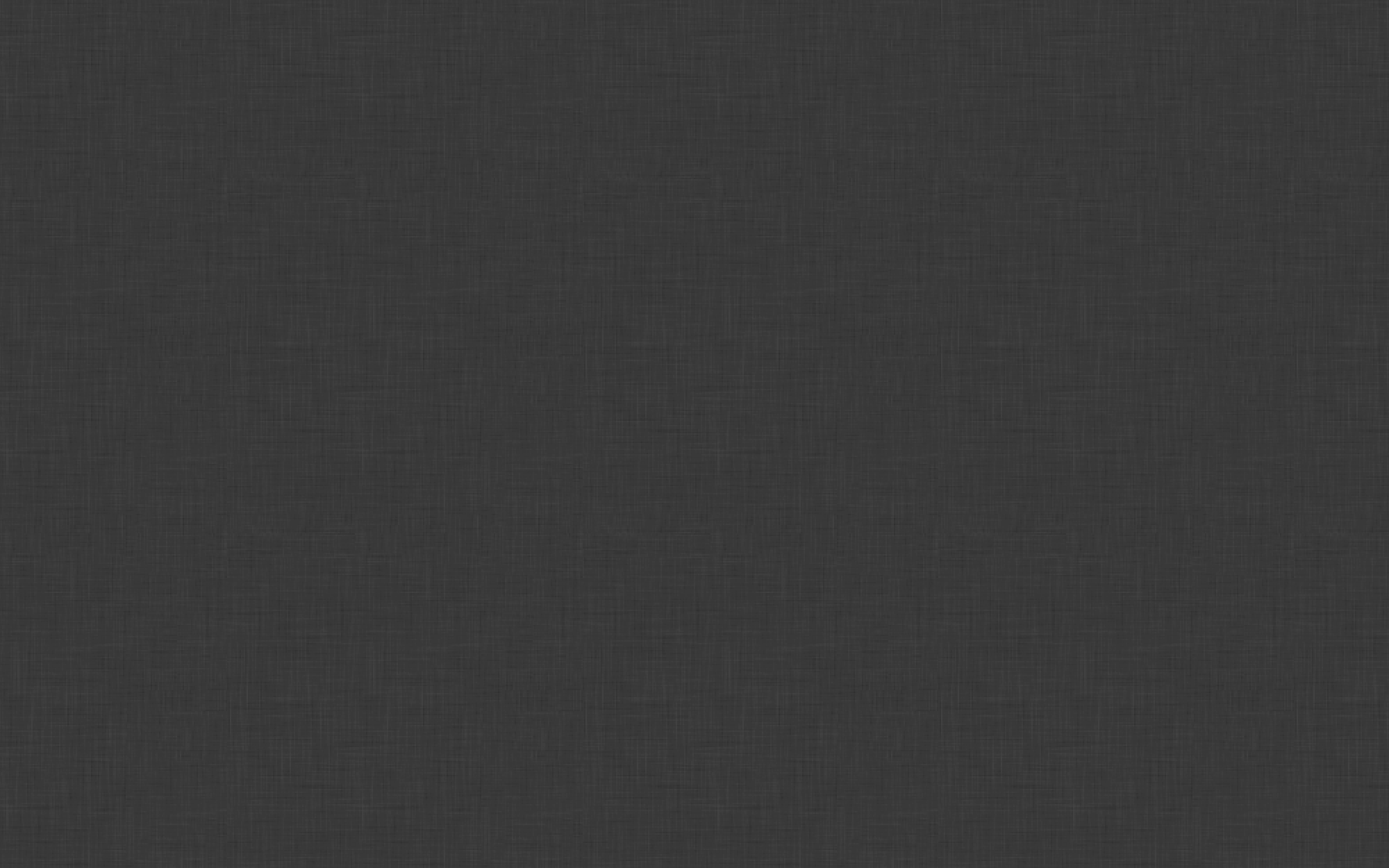What you'll learn
- How to Create a Job Sharing and Job Search App
- What is Flutter Android Development
- What is Flutter Professional App Development
- iOS Linkedin & Freelancer Clone App
- Firebase
- How Cloud Storage by Firebase Works
- Firebase Firestores Database
- And a lot more
Who is this course for
- Anyone who wants to become professional flutter app developer
- Anyone who wants learn and build fully functional android & iOS Apps
- Anyone who has an interest in app development
After finishing this course, you would have mastered the art of Clone App Development.
With this, you can get free access to
- Course Materials for Life
- Expertise in all things related to Flutter 3 and Firebase
About Us
Over 100,000 students have received instruction from this online academy in topics including Lift Style, Fitness Training, Cyber Security, Ethical Hacking, Facebook Ads, SEO, Email Marketing, eCommerce, Business Investing, Social Media Marketing, Launching Your Own Business, and Marketing/Ad Agency!
We provide a wide variety of top-notch online courses that educate through real-world examples from subject matter experts and tried-and-true research, all supported by top-notch, studio vocally narrated videos! Teaching practical life skills, which are crucial in today's environment, is the focus.
Every course offered by this online learning academy is instructed by subject-matter specialists who genuinely love what they do and want to share it with others.
Course Curriculum
- 7 - Login Screen WallPaper Image with Animations (18:39)
- 8 - Implement & show logo photo for Login Screen (3:08)
- 9 - Creating the TextFormField for Email in Login Screen (13:43)
- 10 - Creating TextFormField for Password in LoginScreen (11:37)
- 11 - Implementing ForgetPassword Button in Login Screen (7:40)
- 12 - Implement Login Button Design & Implementing login methods (9:58)
- 13 - implement ErrorDialog & SubmitLoginMethod (15:57)
- 14 - implement Dont you have an account feature (9:55)
- 15 - Implemenitng SingUp Screen & Add wallpapers & Add Animations through it (15:43)
- 16 - Implementing Circular Border Radius For Profile Image in Signup (13:07)
- 17 - Implementing TextFormField for Name & Email (15:17)
- 18 - Implementing Password TextFormField & display (10:04)
- 19 - Implementing Phone No & Location TextFormField on Signup Screen (9:59)
- 20 - Complete the Implementation of SignUp Screen Ui (15:03)
- 21 - Implement Show Image Dialog (9:34)
- 22 - Show Image Dialog Pick Image from Gallery Capture with Camera (16:57)
- 23 - Implementing submit Form On SignUp (14:29)
- 24 - Create FireBase Storage & Firestore Database for Saving Image Files & Data (17:56)
- 25 - Navigate from singup to login screen (3:15)
- 26 - ForgetPassword Screen UI with Animated Background Image (11:16)
- 27 - Forget Password & Email Address Text Title (6:06)
- 28 - TextField For Email in ForgetPassword Screen (5:06)
- 29 - Reset Now Button UI in ForgetPassword Screen (5:10)
- 30 - implement Forget Password Submit Form Method (11:27)
- 31 - Implement Job Screen & UserState Login the User & Test App (13:47)
- 32 - Implement & test logout (9:19)
- 33 - Jobs Screen Background Gradient Color (6:22)
- 34 - implement Bottom Navigation Bar (19:55)
- 35 - Create Upload Jobs Now Screen (6:02)
- 36 - Create Profile Screen (6:30)
- 37 - Implement SignOut Button in Bottom Navigation Bar (15:27)
- 38 - Working on Upload Jobs Now Screen Head Text For Fields (6:15)
- 39 - Implement Text Titles & Show it TextFormFields Methods (18:01)
- 40 - Text Form Field For Job Category (4:17)
- 41 - Implements Remaining Text Titles & Text Form Fields (10:20)
- 42 - Implements Post Now Button Ui Design (9:03)
- 43 - Implements methods for showJobCategoriesDialog JobCategoryList (19:51)
- 44 - Implement cancel button in showJobCategoriesDialog JobCategoryLIst (4:21)
- 45 - Implement method pickDate Dialog for picking date & show result (12:56)
- 46 - Save & Upload new Jobs to Firestore Upload Job Screen Part 1 (19:15)
- 47 - Save & Upload new Jobs to Firestore Upload Job Screen Part 2 (13:09)
- 48 - Implement Button in AppBar for Filterlist of Job Category (15:48)
- 49 - Implements button for Search Jobs in Job Screen (8:29)
- 50 - Implements JobWidgetsDesign for jobScreen for showing profile name etc (16:39)
- 51 - Writing Query to Retrieve New Jobs Data in JobScreen (15:49)
- 52 - Remove some errors & Implements GetMyData nameuserimagelocation (13:35)
- 53 - Implementation of GetMyData Method to get nameuserimagelocation & Test App (8:01)
Frequently Asked Questions
When does the course start and finish?
The course has begun and will never stop! You set the start and end dates for this entirely self-paced online course.
How long do I have access to the course?
Lifetime access—how does that sound? You receive unrestricted access to this course after registering for as long as you like, on any device you own.
Do I get a certificate?
Yes, when you complete the course, you will receive a certificate of completion which you can happily add to your resume or LinkedIn profile.
Can I cancel my subscription?
Yes you can. You have a 15-days money-back guarantee.